|
It’s no secret that scammers and hackers get smarter and smarter by the day. They find all sorts of ways to steal people’s information, hack their social media accounts and generally cause chaos for the people they target. So how can you protect your social media accounts from being hacked?
1. PassWordsN33DToBE5Trong (Choose A Strong Password) Many sites, apps and platforms will now require you to choose a password that meets a minimum requirement. The reason for this is that it’s estimated over 80% of cyber attacks occur as a result of a stolen or weak password. So how to create a strong password?
2. Change Your Password Regularly This might sound like a bit of a pain but did you know that anywhere up to 50% of social media users have not changed their passwords in over a year? You should also change your passwords as soon as you have any indication of suspicious activity, including attempted login notifications. 3. Use Two Factor Authentication If you’re not sure what this is, it’s basically where you set up your security settings to only allow new logins to your account once a code has been entered. This code is normally sent to your phone as an SMS or your designated email address. Without this code, no one can login to your account from a new device. 4. Think Before You Click! If you get a strange email or message with a link in it from someone you don’t know. DO. NOT. CLICK. IT. Even if it sounds interesting or exciting. The same goes for strange messages from people you do know. Hackers can get into people’s accounts and send messages to their contacts that contain links with viruses in them. So if the way the message is worded seems off or the content is not something you would normally expect to receive from that person, contact them immediately and let them know you think they may have had their account compromised.. 5. Check Your Apps Many apps will ask for access to your social media accounts as part of the setup and most of these are harmless. However you should check these regularly and remove permissions for any apps you are no longer using. Always be careful about giving apps access to your accounts and if it’s not necessary as part of using the app, we recommend not giving them access.
0 Comments
Your comment will be posted after it is approved.
Leave a Reply. |
SOCIAL MEDIA TIPS FOR BUSINESSAUTHORAnt Ulijn
Social Media Specialist Archives
May 2021
Categories |
|
|
Bailey Jack Family Trust trading as Emanation
A.B.N: 84 787 766 702 General Terms & Conditions Credit & Refund Policy Privacy Policy |
Copyright © 2019 Emanation Website by Emanation
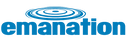

 RSS Feed
RSS Feed